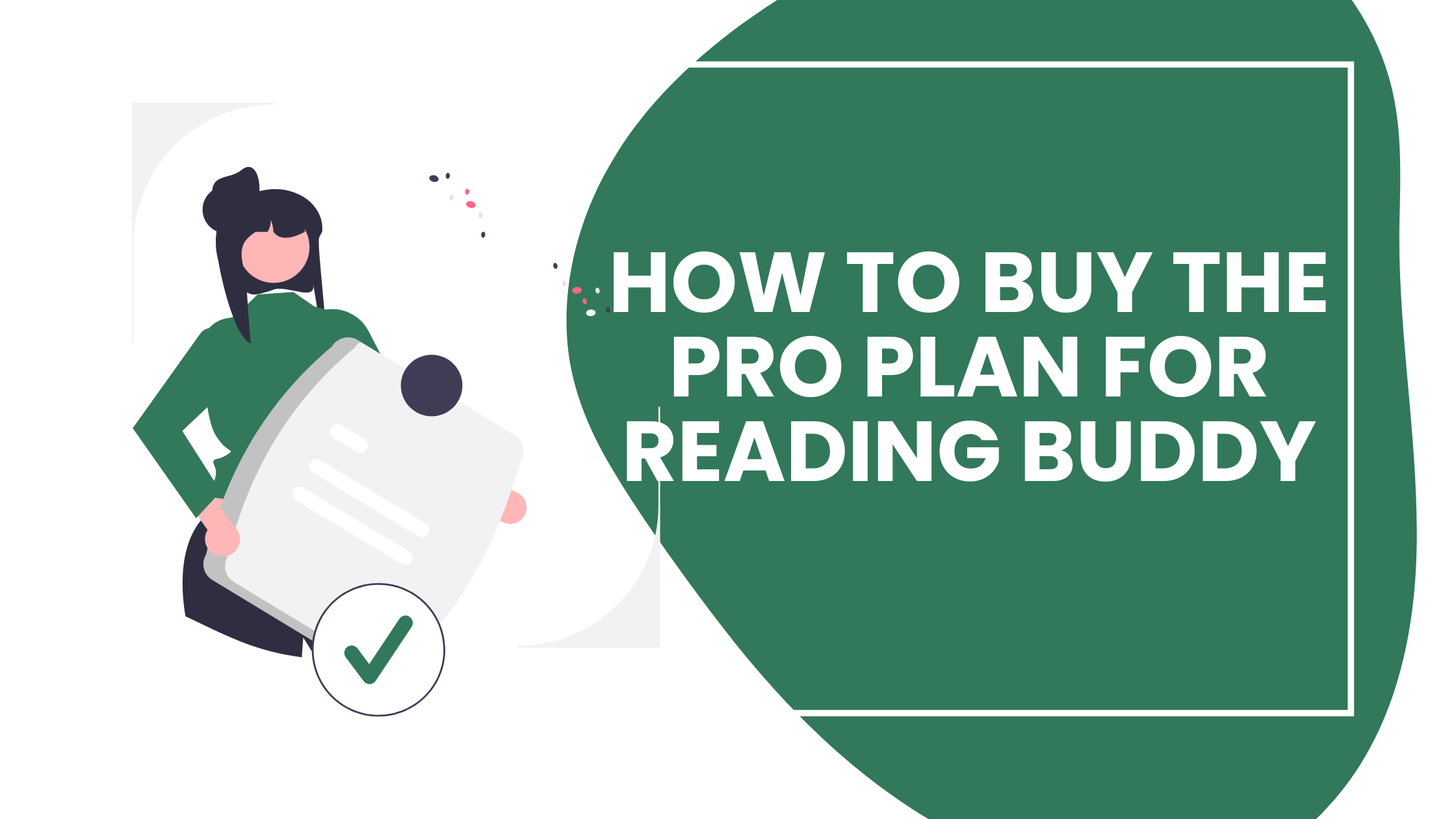
How to buy the pro plan for Readima
August 6, 2022
For first-time buyers
- You first click on the premium feature zone
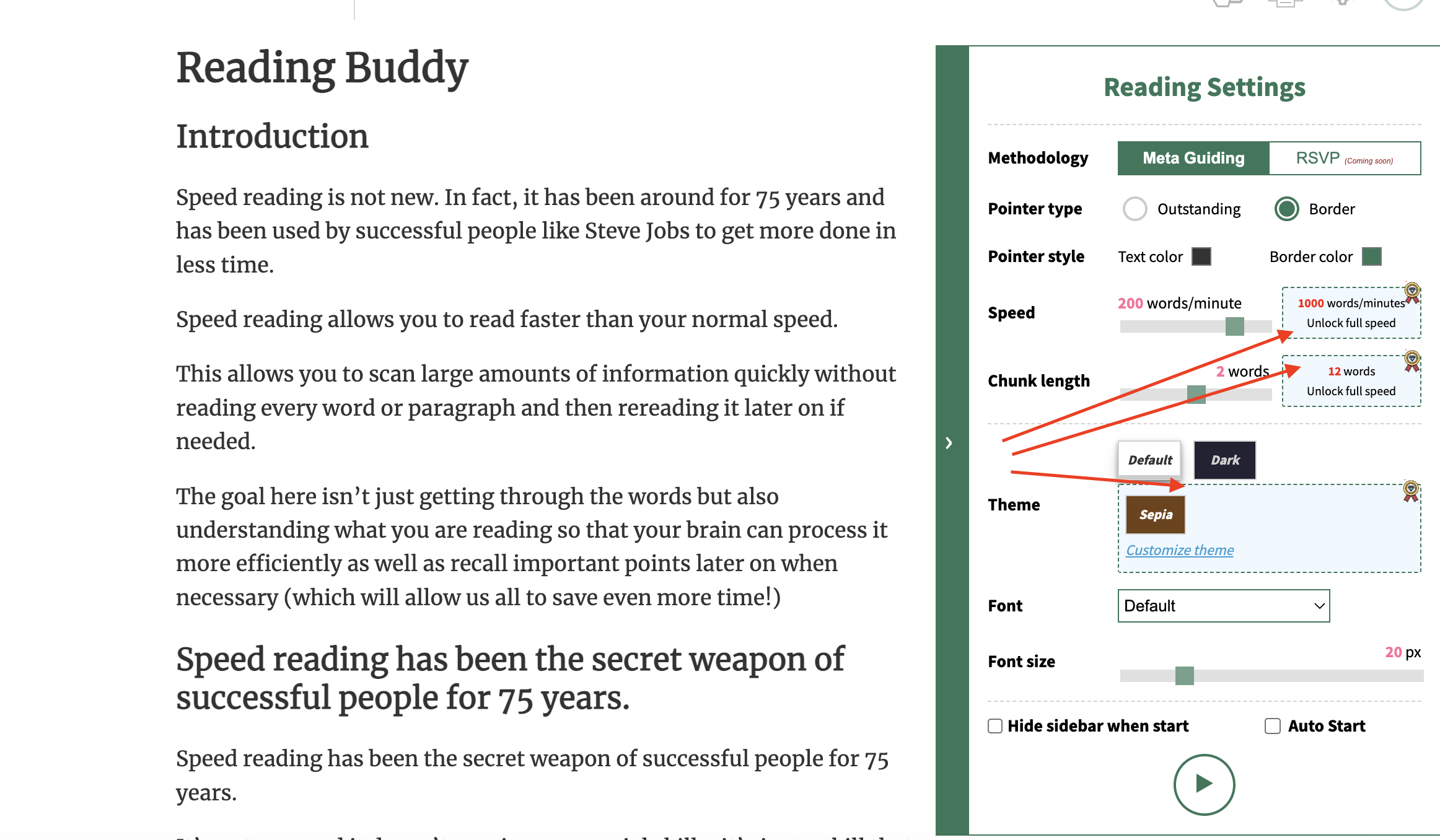
- Then you will see the buying popup. We use Paddle for payment gateway. So your transaction will be secured by Paddle.
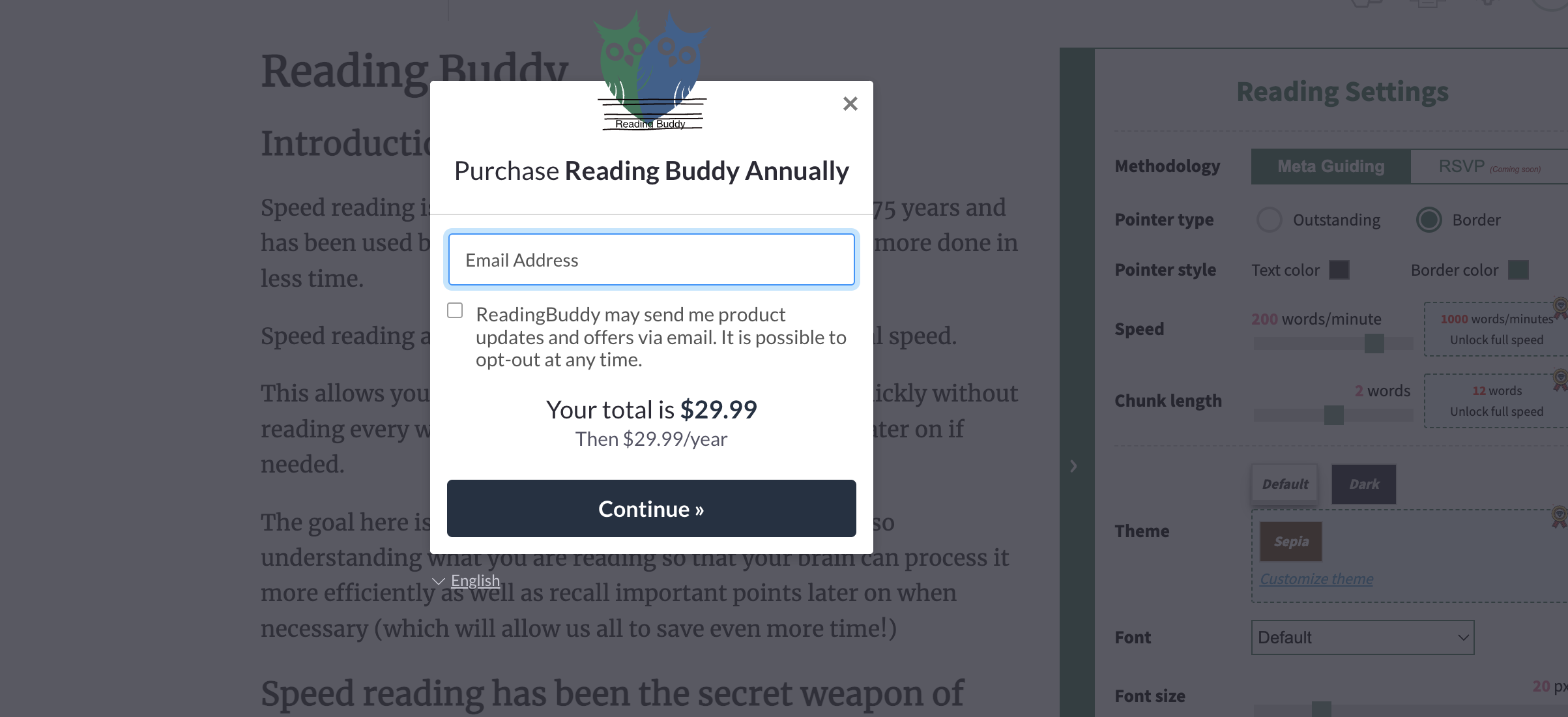
- After you complete the purchase. You will the success popup
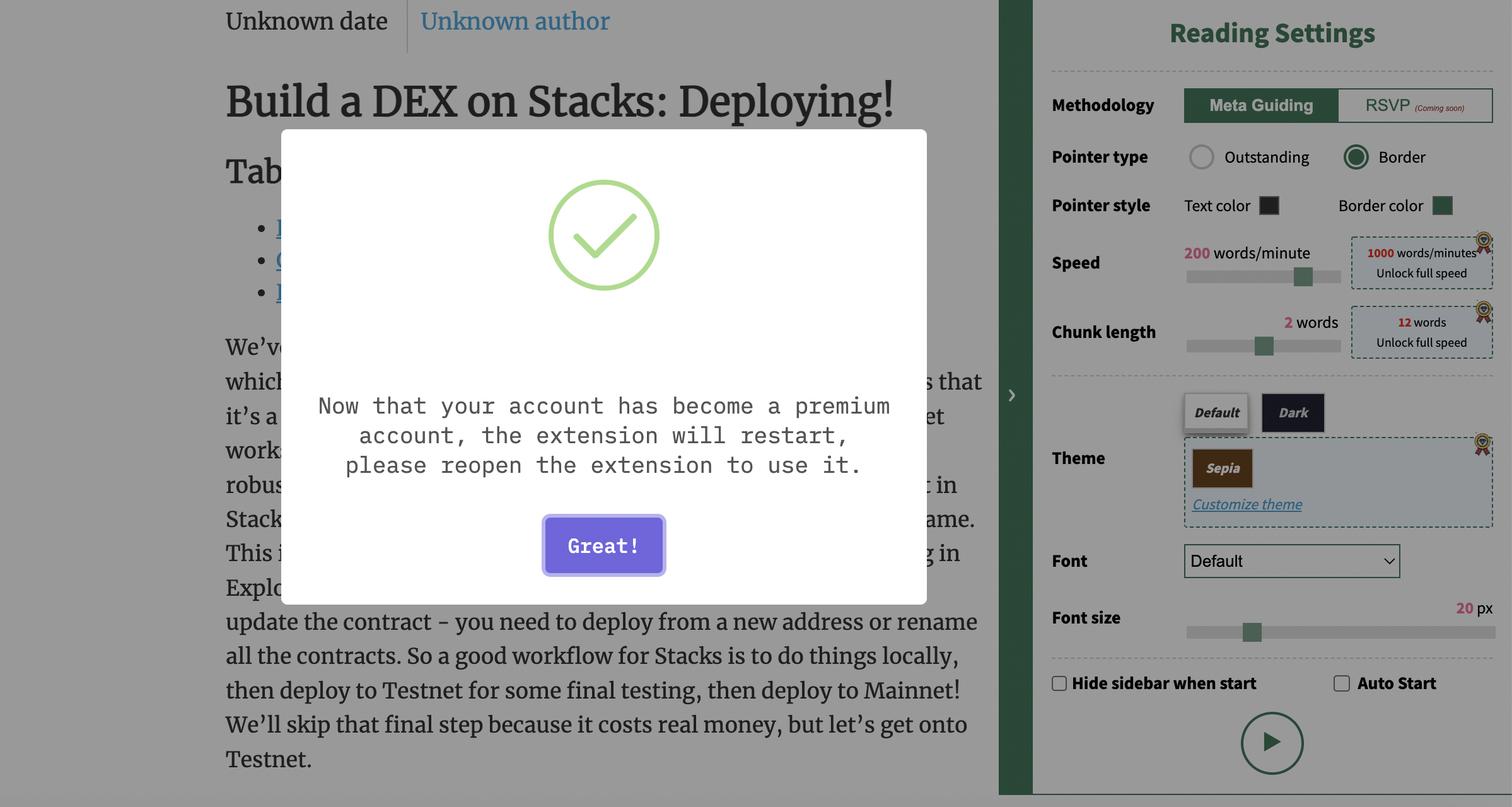
Just click the 'Great' button or simply refresh the current page then re-open the Readima extension to use the premium features.
For old customers
If you already bought the premium feature, you can activate the pro plan.
- You click on the settings button in the top right corner.
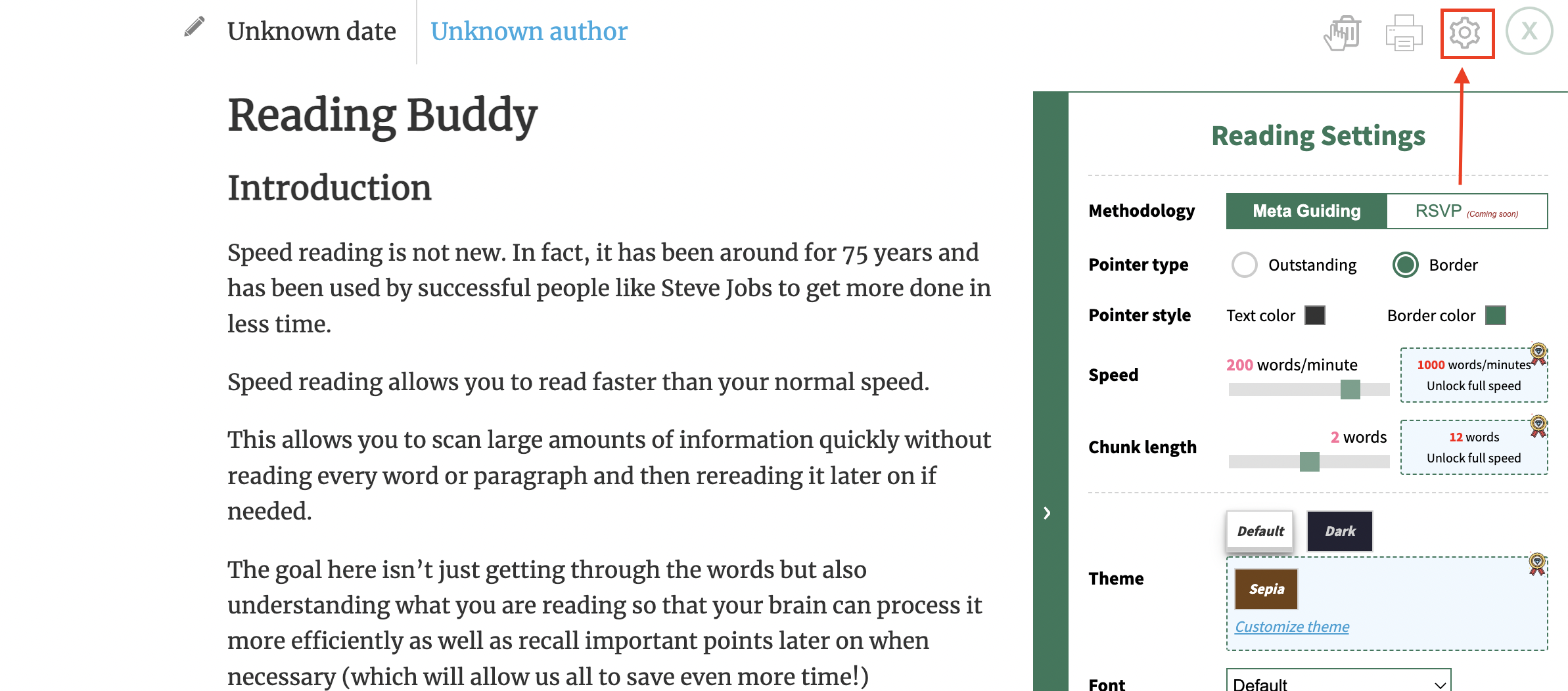
- You type in the email address that you used to purchase the premium feature via Paddle.
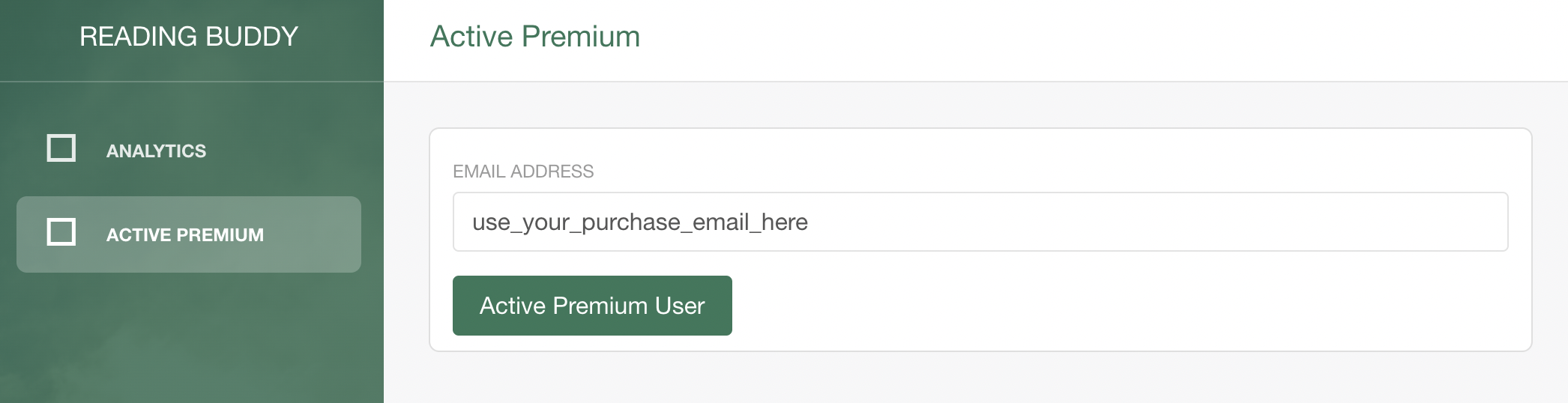
- Click the Active Premium User button to activate the premium feature.
Enjoy speed reading!